Crafter's Delight: How To Make Your Own Planner Dividers!
Earlier this month, I shared how much I've been enjoying my Kate Spade planner to keep myself organized. My only knock on the planner was that it didn't come with dividers to separate the months to make planning even easier. I searched high and low for dividers that I'd like but I realized that the only way to get what I was looking for was to craft it out!
This was such a fun crafting project and I am so happy with the end result. Here's how I customized my planner to make it even more functional.
Get ready to measure! I had the perfect book of crafting paper to create a black/white/grey/gold color palette for my planner. I cut fourteen pieces of card stock down to the size of my planner by using an original insert as a template. I toyed around with making tabs to create more traditional dividers but I actually preferred going without it. I then laid out my dividers in the order that I wanted to place them in my planner.
Time to make the labels! I kept this very simple by using Avery mailing labels to create a full sheet of labels for each divider. I duplicated each label because I'd originally thought of creating dividers for use as a 18-month calendar before abandoning that plan - although having extra labels helped when I inadvertently ripped a label when peeling it off the backing sheet!
Once I'd labeled each piece of card stock, I used an original planner insert as a template again to make sure I sketched out where each hole would need to be punched. I then laminated each divider, trimmed it to size and used my guides to punch the holes with a standard 1/4" single hole punch. Pro tip: You can make the hole punching process much easier by purchasing a special six-hole puncher from most crafting stores. I wasn't sure how much I'd love making inserts so I didn't invest in the six-hole puncher at the outset - but I might do that now! I also recommend punching the holes after laminating the sheets. I experimented with punching the holes before laminating and it really was an unnecessary extra step.
And here's the finished product! I inserted the dividers into the planner and created a dashboard with my name on the front and key information on the back. I love how sturdy each divider is so that writing on the back of them is a breeze. And without a traditional divider tab, I find grabbing a page and flipping through much easier. These dividers are quite thick so it definitely added some thickness to the planner overall, but I also have the last two months of 2017 in the planner before it becomes a yearly planner, which I prefer. I feel like I was really able to make the planner feel more my own and I love getting to see these pages as I flip through to plan.
***
I don't know if I'll ever venture into planning with stickers like many other planner fans do, but I certainly understand the appeal now! I hope you'll get some creative inspiration for customizing your planner for your work and your style.










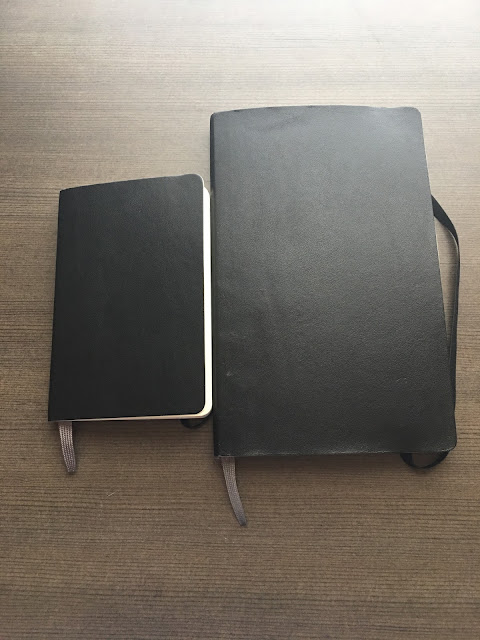


Comments
Post a Comment